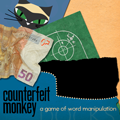Counterfeit Monkey — 14 of 292
Emily Short
Section 3 - Assigning and completing tasks
Table of Tasks Pending
| Citation | Time | Goal |
| "Get my backpack from the cinema" | a time | Screening Room |
| "Retrieve your remaining possessions from locker at hostel" | a time | Dormitory Room |
| "Meet your colleague Slango at Counterfeit Monkey" | -- | Counterfeit Monkey |
| with 40 blank rows. |
Table of Prefinished Tasks
| Citation | Time | Goal |
| some text | a time | a room |
| with 40 blank rows. |
Table of Tasks Complete
| Citation | Time | Goal |
| some text | a time | a room |
| with 40 blank rows. |
To assign (job - text) at (place - a room):
unless job is under way or job is completed:
if there is a citation of job in the Table of Prefinished Tasks:
choose row with a citation of job in the Table of Prefinished Tasks;
mark job done at (time entry);
blank out the whole row;
otherwise:
if the number of blank rows in the Table of Tasks Pending is greater than 0:
choose a blank row in the Table of Tasks Pending;
change (Citation entry) to job;
change (goal entry) to place.
To decide whether (job - text) is under way:
if there is a citation of job in the Table of Tasks Pending:
yes.
To decide whether (job - text) is completed:
if there is a citation of job in the Table of Tasks Complete:
yes.
To complete (job - text):
if there is a citation of job in the Table of Tasks Pending:
choose row with Citation of job in the Table of Tasks Pending;
blank out the whole row;
mark job done at time of day;
otherwise:
mark job pending;
To mark (job - text) pending:
unless there is a citation of job in the Table of Tasks Complete:
if the number of blank rows in the Table of Prefinished Tasks is greater than 0:
choose a blank row in the Table of Prefinished Tasks;
change (citation entry) to job;
change (goal entry) to the location;
change (time entry) to the time of day;
To mark (job - text) done at (T - a time):
unless there is a citation of job in the Table of Tasks Complete:
if the number of blank rows in the Table of Tasks Complete is greater than 0:
choose a blank row in the Table of Tasks Complete;
change (citation entry) to job;
change (goal entry) to the location;
change (time entry) to T;
[To reverse (job - text):
if there is a citation of job in the Table of Tasks Complete:
choose row with Citation of job in the Table of Tasks Complete;
blank out the whole row;
unless there is a citation of job in the Table of Tasks Pending:
choose a blank row in the Table of Tasks Pending;
change (citation entry) to job. ]
To replace (job - text) with (new job - text):
if there is a citation of job in the Table of Tasks Pending:
choose row with Citation of job in the Table of Tasks Pending;
blank out the whole row;
change (citation entry) to new job;
if there is a citation of job in the Table of Prefinished Tasks:
choose row with Citation of job in the Table of Prefinished Tasks;
blank out the whole row;
change (citation entry) to new job;
if there is a citation of job in the Table of Tasks Complete:
choose row with Citation of job in the Table of Tasks Complete;
blank out the whole row;
change (citation entry) to new job;
Understand the command "think" as something new. Understand "think" or "plan" or "plans" or "journal" or "missions" or "goals" or "goal" as planning. Planning is an action out of world.
Check planning:
if the Table of Tasks Pending is empty:
say "[You] [are] out of goals." instead;
Carry out planning:
say "Here's what [you] think [you] need to do: ";
repeat through the Table of Tasks Pending:
say "[line break] [citation entry]";
say "[line break]".
Report planning for the second time:
say "[first custom style][bracket]Remember that you can move towards your goal locations with GO TO...[close bracket][roman type][paragraph break]";
To decide what number is the count of pending tasks:
let N be the number of filled rows in the Table of Tasks Pending;
decide on N.
After going to Fair for the first time:
say "I'm glad to see you're feeling ready to face the wider world. [run paragraph on]";
try planning;
say "[first custom style][bracket]To go over our current goals, type GOALS at any time.[close bracket][roman type][paragraph break]";
continue the action.
[Understand "schedule" or "summary" or "history" or "review" or "chapters" as scheduling.
Scheduling is an action out of world.
Report scheduling:
say "We've managed the following: ";
repeat through the Table of Tasks Complete:
say "[line break] [citation entry]";
say "[paragraph break]";
say "That leaves: ";
repeat through the Table of Tasks Pending:
say "[line break] [citation entry]";
say "[paragraph break]"; ]
[We don't need this because we have score.]
To show to-do list:
say "[line break]So now [you] should probably ";
repeat through the Table of Tasks Pending:
say "[citation entry]; ";
say "and, most of all, not get noticed by anyone who shouldn't notice us."